How to Pay Your Access Bill
View your bill, update your account information, manage your emails, and pay your bill - quickly and securely using Access Account Online.
View your bill, update your account information, manage your emails, and pay your bill - quickly and securely using Access Account Online.
1. Log into My Account using your user name and password.
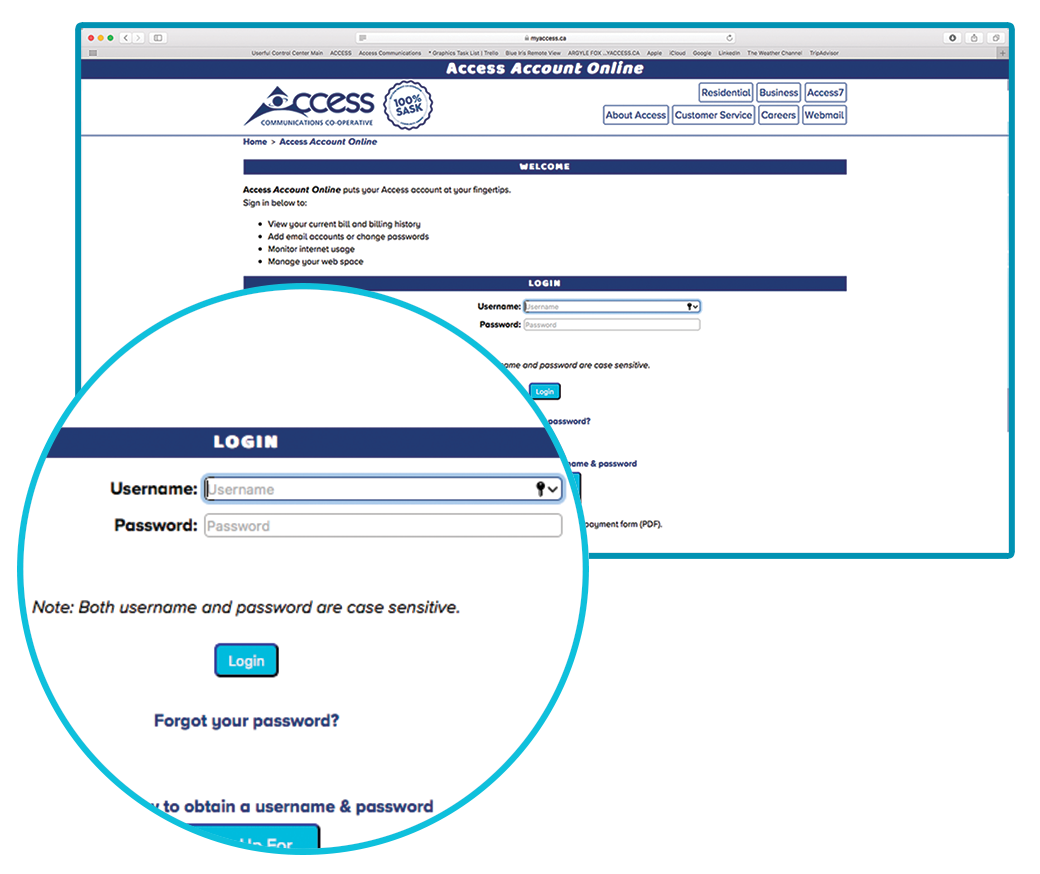
2. Click on Online Billing.
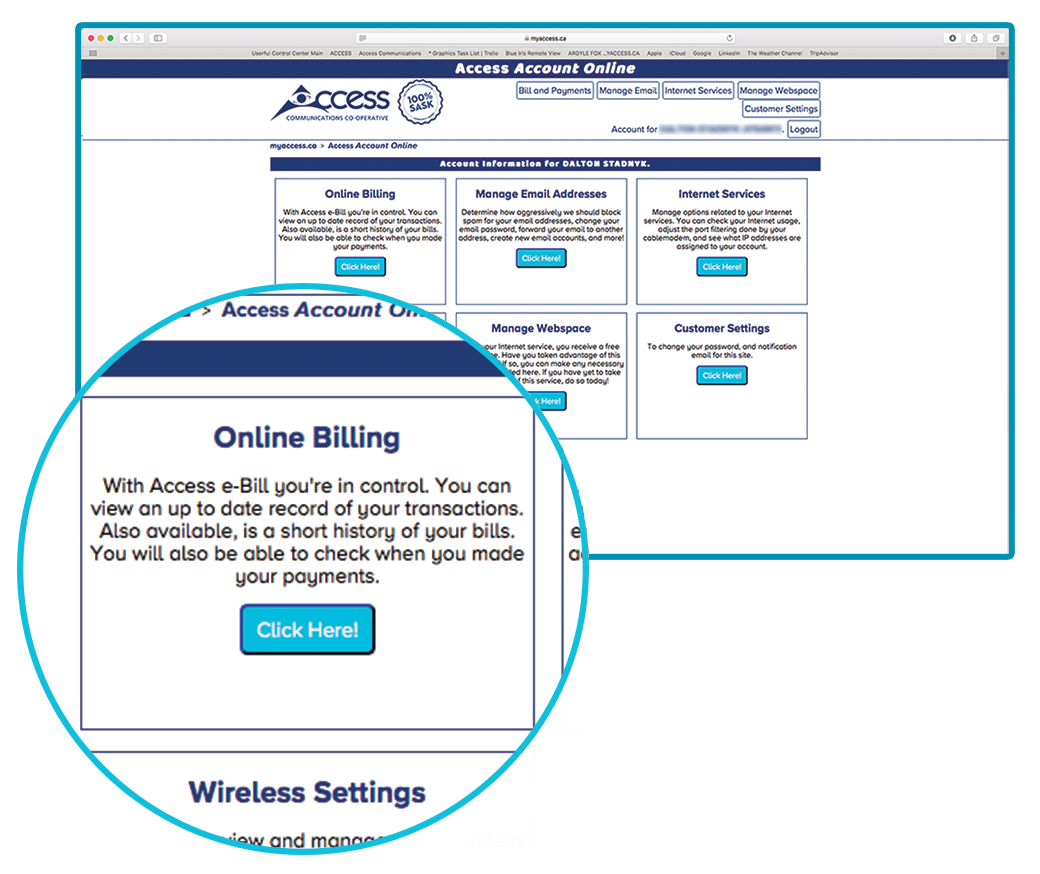
3. Click on Make a payment.

4. Type in your payment amount and credit card details, then click continue.
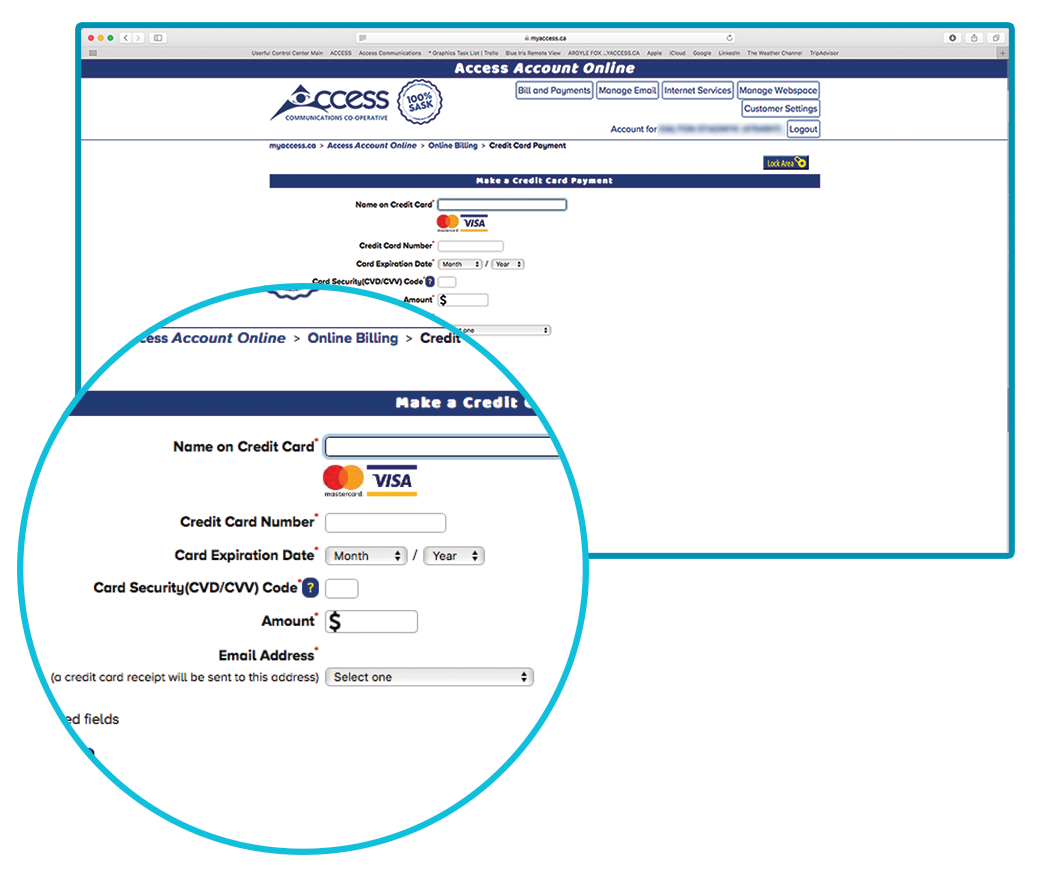
Make quick, one-time payments directly through our website.
Online Banking
Pay directly through your online banking account.
By Phone
Pay by credit card by calling 1‑866‑363‑2225.
In Store
Pay in-store or at an authorized dealers.
Find a location near you >
By Mail
Send your payment to:
2250 Park St, Regina, SK S4N 7K7
Looking for more information? Phone or email our Customer Care team so we can answer your questions and help solve any issues you are having.